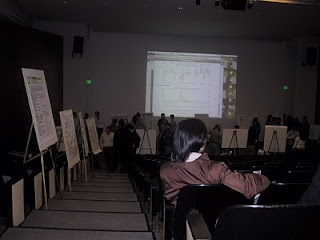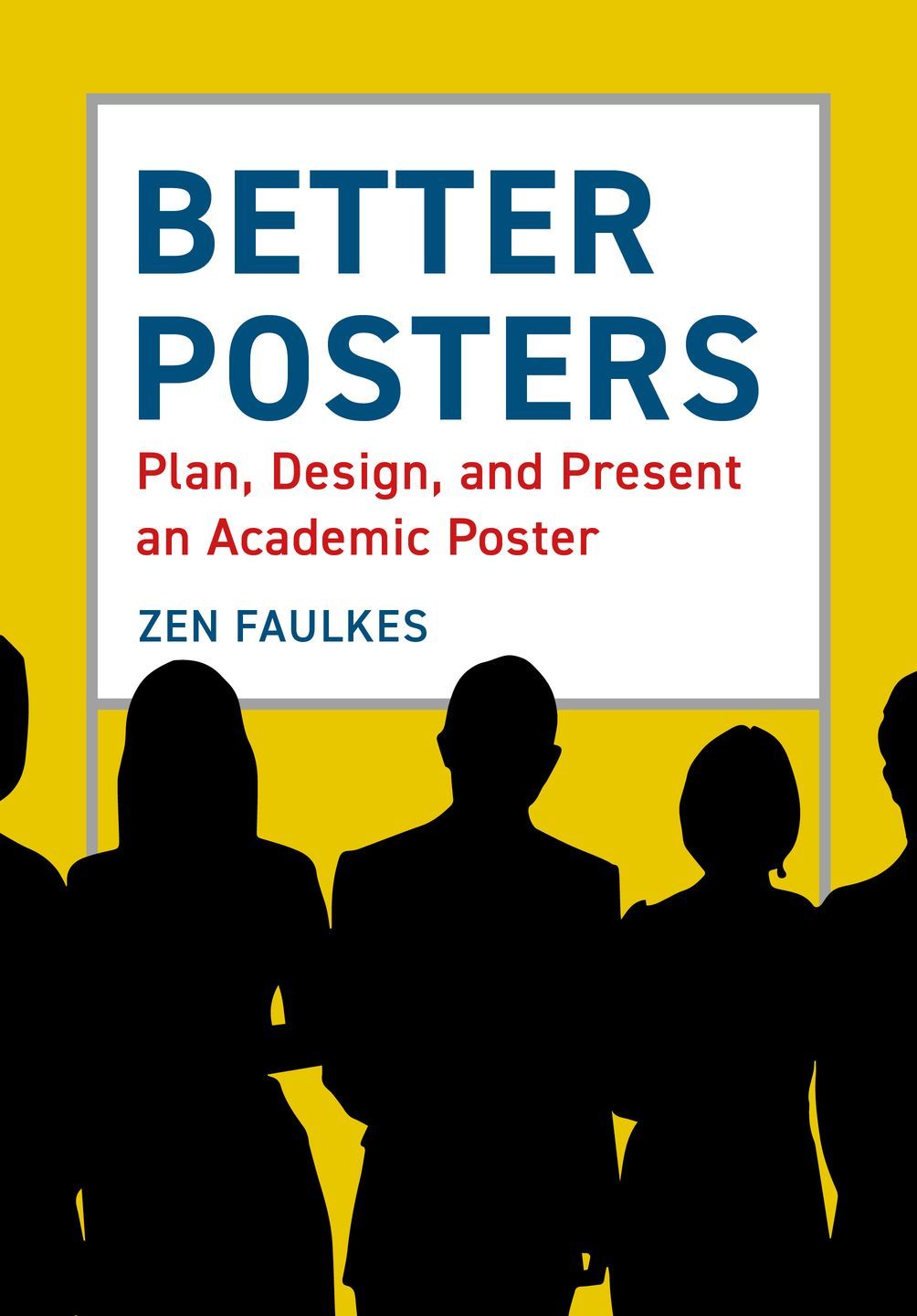Doctor Becca reckons this is the best re-use of a conference poster ever, and I’m inclined to agree. So do many other people! I bugged Becca for the instructions, and she came through like a trooper:
Here’s how:
- Cut your poster into six equal-sized squares. You may have some extra bits, but it’s no biggie.
- Take one square, fold it into a triangle, and then again into a smaller triangle.
- Hold the triangle so that the fully folded side is on the bottom and the longest side is on the right.
- Cut four lines parallel to the longest side (cuts shown in blue) – make sure you don’t cut all the way to the left side, just cut so that there are four strips hanging off of the left side.
- Open up the square – it should look like this:
- Take the two innermost flaps and overlap them so they make a hollow tube. Tape them together.
- Flip the paper over to the other side, take the 2nd inner two flaps, overlap them slightly, and tape.
- Keep flipping, overlapping and taping until finished. Turn it on its side, and it will look like this:
- 1/6th of the snowflake is done!
- Do this with the other five squares.
- Once all your snowflake portions are made, arrange so that they’re in a nice snowflake configuration. Staple everything together in the middle, as well as the outer “x’s” so they’re not all floppy.
- Voila! Winter Wonderland!
Season’s greetings!
Related links
Original post